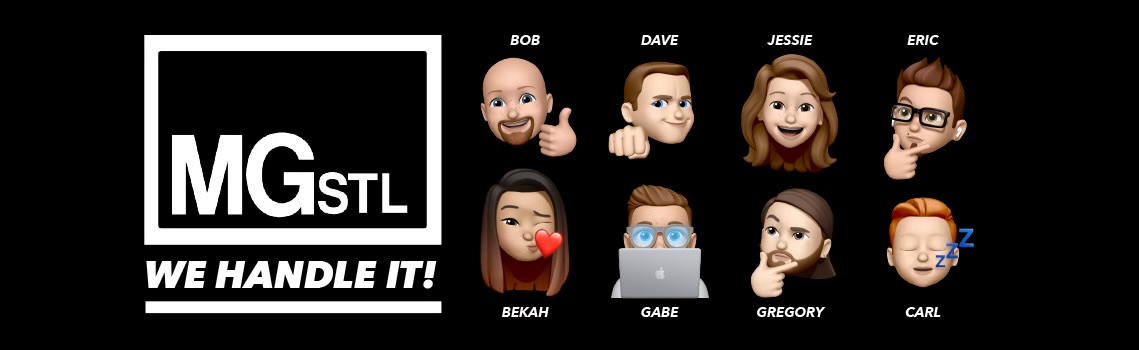We haven’t done a video in a while. So we figured today we’d start with how to create a Memoji! I’m sure your first question when reading this was “Ok what’s a Memoji?” and that’s fine. We are so glad you asked us! (even if you didn’t ask, you can continue to read and learn something!) We created a video to help you with the steps to create your own Memoji! Of course it’s a good idea to know what it is you’re creating.
What’s a Memoji?
Memoji are personalized Animoji. It’s Aple’s version of Snapchat’s Bitmoji or Samsung’s AR Emoji. Basically, a Memoji is an animated sticker that can be sent in a text message. You can also create animations that use your voice and mirror your facial expressions to people! Check out our new header below! It’s all of our Memoji’s!
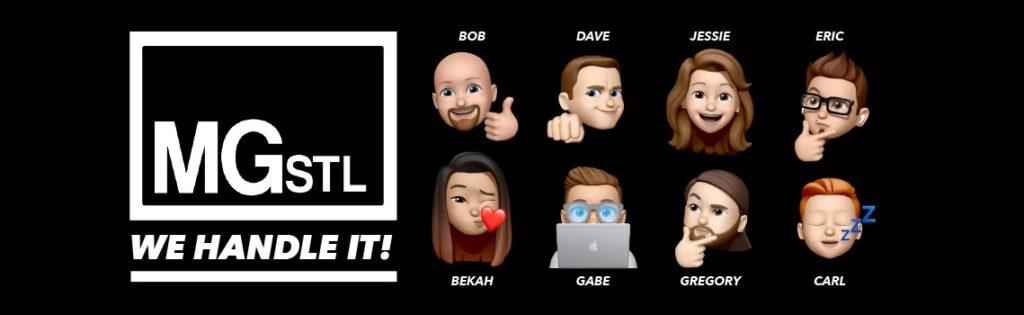
What do I do with a Memoji?
Memoji’s are used to express yourself in a new and different way. You can send them as stickers to people in place of the normal emoji’s. Above Bekah has the kissy face, just like the emoji. Sending that instead is a cute, fun way to communicate! Being away from family and friends is hard, we know, most of us have kids in college that are away from us. We send Memoji’s to them as a more personal way to communicate. Above you can see the fist bump, thumbs up, sleeping, happy, and thinking. It’s like having the seven dwarves or maybe their cousins three times removed?
Ready to learn how?! Check out our YouTube video!
Of course if you want more help you are more than welcome to contact us or come by the office and visit us! If you are looking for more information about Apple’s Memoji’s, you can check that out here: Apple Support
Now go create your own Memoji’s and share them out to everyone! If you want to make a banner like ours, all you need to do is send your Memoji to yourself and request everyone else to send you their Memoji to you in a text. Just save them and then you can add them to anything you need to create a banner. Need help? We can help with that too!