-
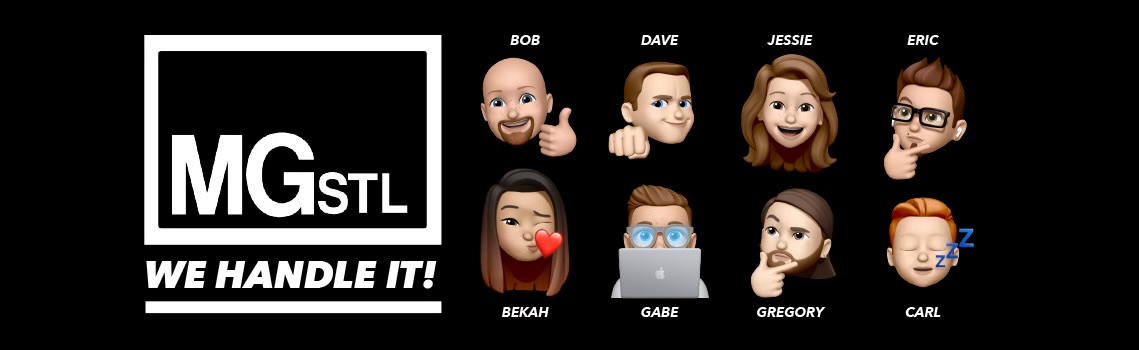
How To Create a Memoji
We haven’t done a video in a while. So we figured today we’d start with how to create a Memoji! I’m sure your first question when reading this was “Ok what’s a Memoji?” and that’s fine. We are so glad you asked us! (even if you didn’t ask, you can continue to read and learn…
-

Customize Your Lock Screen
If you have upgraded your iPhone operating system to iOS 16, you have realized there are MANY differences. One of the biggest differences is how your lock screen works now. You have so many different customizations and each one is fun to play around with. All these customizations can be confusing though, and how to…
-

Personalize Your Messages
Quick BIG tips: Personalize Your Messages Have you ever gotten a message from a friend and all of a sudden balloons float up from it? How about those Happy New Year salutations that include fireworks exploding on your screen automatically? All of these things are fun little personalizations to your Messages! On this edition of…
-
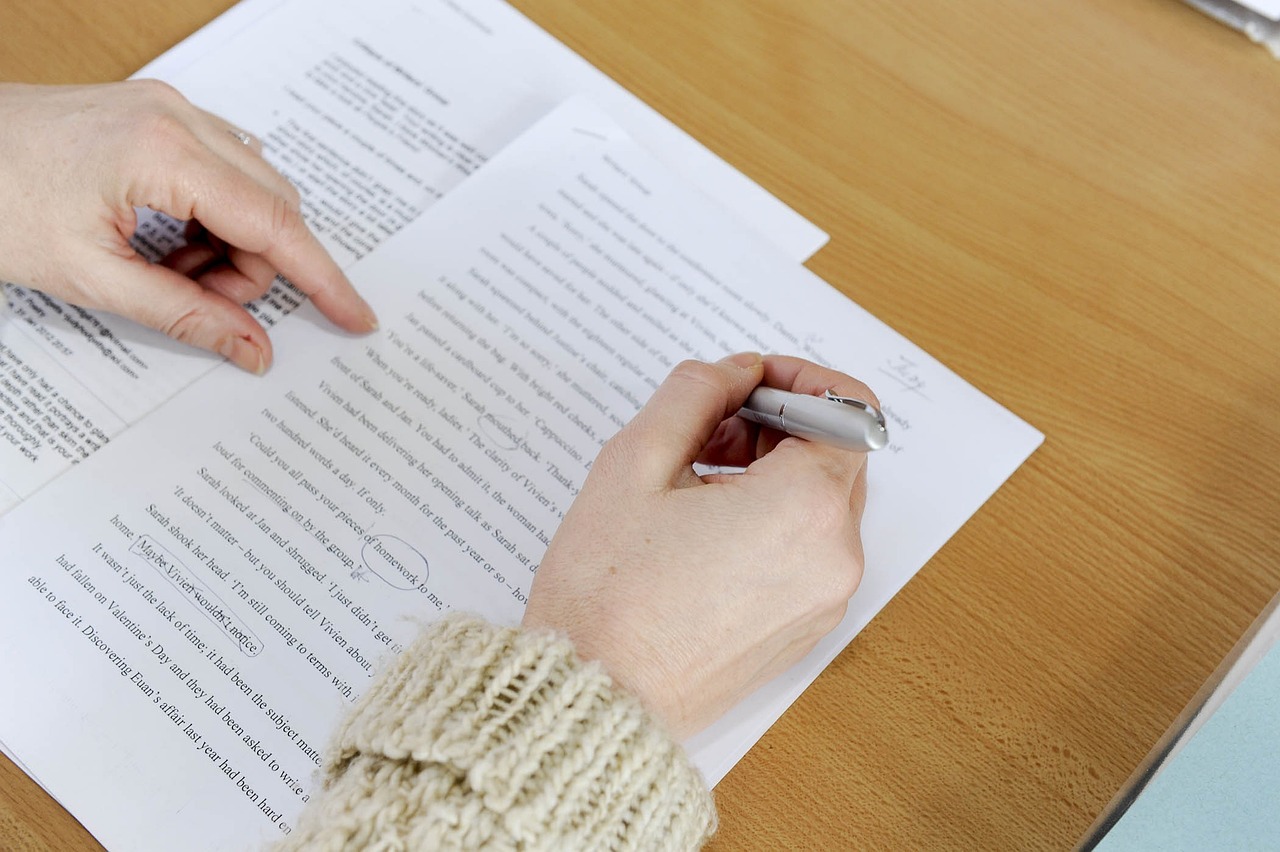
Quick Big Tips: Editing Shortcuts
Quick Big Tips: Editing will show you keyboard shortcuts to save a lot of time. We use shortcuts for editing manuscripts, emails, text messages and general documents. By doing a quick and simple highlight, hold Command and X; you can move full blocks of text anywhere you want. Make sure you aren’t spending more time…
-

Quick Big Tips: Screen Shot
You may have already seen our Quick Big Tips: Editing to showcase some of the keyboard shortcuts for the Mac. There are so many shortcuts out there to help you stay on track and save time. A huge help to people is being able to take a screen shot. There are a few ways to…

